Exchange Online is the cloud version of the on-premises Exchange Server (it’s hosted in Microsoft datacentres). Exchange Online is as Software as a Service (SaaS) product. The resources and Infrastructure network, database, storage, high availability are shared by all the other tenants hosted in EXO.
There are several different Exchange Environment Types.
Table of contents
Microsoft Entra authorization and role-based access control achieve logical isolation of customer content within each tenant for Microsoft 365 services.
More about tenant and data isolation in Microsoft 365 in Isolation and Access Control in Microsoft 365
The users can access their emails, tasks, contacts calendars, shared calendars using Outlook, Outlook on the web and Mobile devices.
Exchange Online Offerings.
For the user to access the EXO service, the administrator must assign an Exchange Online subscription plan to the user, and each subscription plan includes a different mailbox.
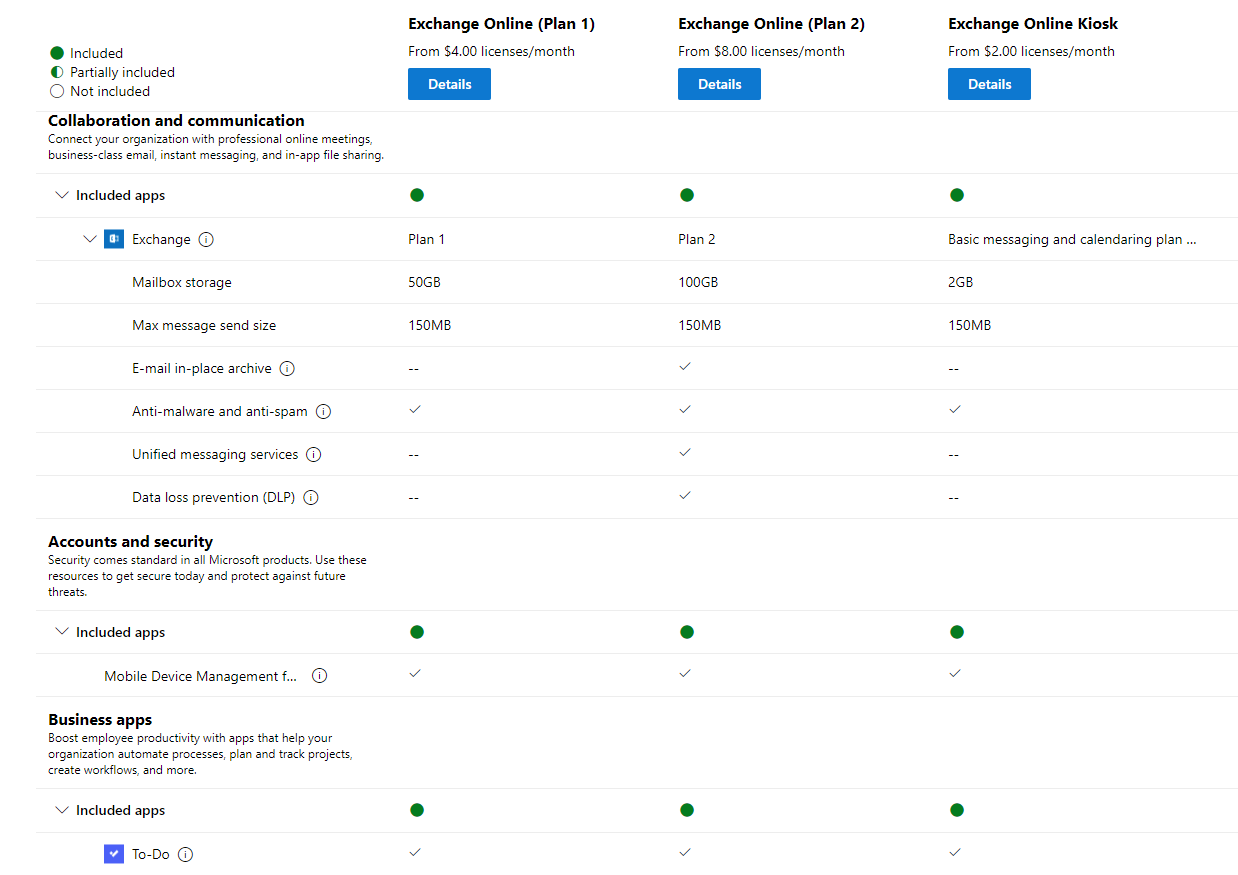
The EXO mailbox size changes across different plans, but Anti Spam protection, Basic mobile device management and To-Do (Tasks) is available across all plans.
Exchange Online Kisok license.
Microsoft designed Exchange Online Kiosk as a cost-effective email solution for individuals and small business owners. With the Kiosk plan, users can access shared calendars, contacts and tasks via a web browser (OWA), mobile devices and using POP protocol. (for Exchange Online Kiosk plan, IMAP protocol and Outlook for windows and Outlook for MAC is not available).
Exchange Online Archiving.
There is no archive mailbox provided in EXO plan 1 and Kiosk license. If a user has EXO plan 1 or Kiosk license assigned and the mailbox is full, the user can either delete some emails from the mailbox so that there is some free space in the mailbox to accept new emails, or the user can assign the license named “Exchange Online Archiving for Exchange Online” to provision archive mailbox for the user mailbox and then assign Retention tags and Retention policies or Retention Labels to move or delete the data automatically from the user mailbox.
Exchange Online Archiving is a cloud-based, enterprise-class archiving solution for Office 365 Enterprise K1 and Exchange Online (Plan 1). This solution can assist your organization with archiving, compliance, regulatory, and e-discovery challenges.
What is EOP ?
Exchange Online Protection (EOP) is the cloud-based filtering service that protects your organization and scans all the inbound and outbound emails for spam, malware, phishing and other threats.
The primary features of EOP are
- Anti-spam and anti-malware protection.
- Mail flow, administration and management.
- Messaging, compliance and reporting.
- Recipient management and domain management.
EOP standalone.
If the organization is using on premises to host the mailboxes and none of the mailboxes are in EXO, or the organization has few mailboxes on EXO and few mailboxes are on the on-premises exchange server, then the organization can purchase EOP standalone license.
EOP will accept all the emails for the organization and scans the email for multiple threats and then send the email to on premises exchange mailbox. This can simplify the management of the email environment and the need of maintaining on-premises hardware and software.
Administering Exchange Online.
There are 2 ways to administer Exchange Online
Administering EXO using Exchange Admin Center
You can open the url https://admin.microsoft.com/ in the browser and login using the Administrator credentials and you can select Exchange option in the “Admin Center” section to open Exchange Admin Center
You can also browse the url https://admin.exchange.microsoft.com/ and login using the Administrator credentials to open Exchange Admin Center
Administering EXO using PowerShell
Before administering EXO using PowerShell, we first need to connect PowerShell to EXO using the command Connect-ExchangeOnline.
Please make sure that the module is installed and updated and the prerequisites are met
Reference Microsoft article Install the Exchange Online PowerShell module
Conclusion.
Microsoft Exchange Online is a robust email solution. It is the fully cloud-based alternative to the Exchange Server.
The advantage using EXO is not needing to develop and maintain the infrastructure for disaster recovery.
The drawback is that service incidents (disruptions) will happen, and as Microsoft handles the support and recovery, so it can be difficult to determine when the service will return. Overall, it is a good choice for the business of all sizes.