Table of contents
What is Microsoft 365?
It is a suite of cloud based productivity and collaboration tools for individuals (single person) and small, medium and large businesses.
A service is a specific platform or resource that can be used by the users. Microsoft 365 includes different services like the below
- Exchange online (a mailbox to store emails, contacts and calendar items)
- OneDrive (to store files)
- SharePoint (to store files and publish internal websites)
- Microsoft Teams (used for business meetings, messaging, calling)
- Yammer (enterprise social networking)
- Planner (project management)
- Power BI (business intelligence)
- Stream (Stream (on SharePoint)) used to record, upload, discover, share, and manage video files.
- Microsoft Sway (used to create and share interactive reports, personal stories, presentations) and many more services.
Here is the list of services available within Microsoft 365.
While a feature refers to the specific technical capabilities offered by a specific service in Microsoft 365. Example: Exchange Online (a Service) offers features like mailbox, email archiving, message encryption. Microsoft Teams (a Service) offers features like calling, chat, screensharing.
How Microsoft 365 is related to Azure.
Microsoft Azure is a cloud computing platform provided by Microsoft. It provides a wide range of services to business, example: Azure Analysis Services, Virtual machines, Microsoft Entra ID.
Microsoft 365 is a Software as a Service (SaaS), while Microsoft Azure is more focused on infrastructure as a service (IaaS) and platform as a service (PaaS). Both (Microsoft 365 and Microsoft Azure) are different products of Microsoft (an organization).
Microsoft 365 uses Microsoft Entra ID (a service offered by Microsoft Azure) to manage user identities behind the scenes. This is where users are created, once we assign license to the user, the user will connect to the other services (depending on the license we assign)
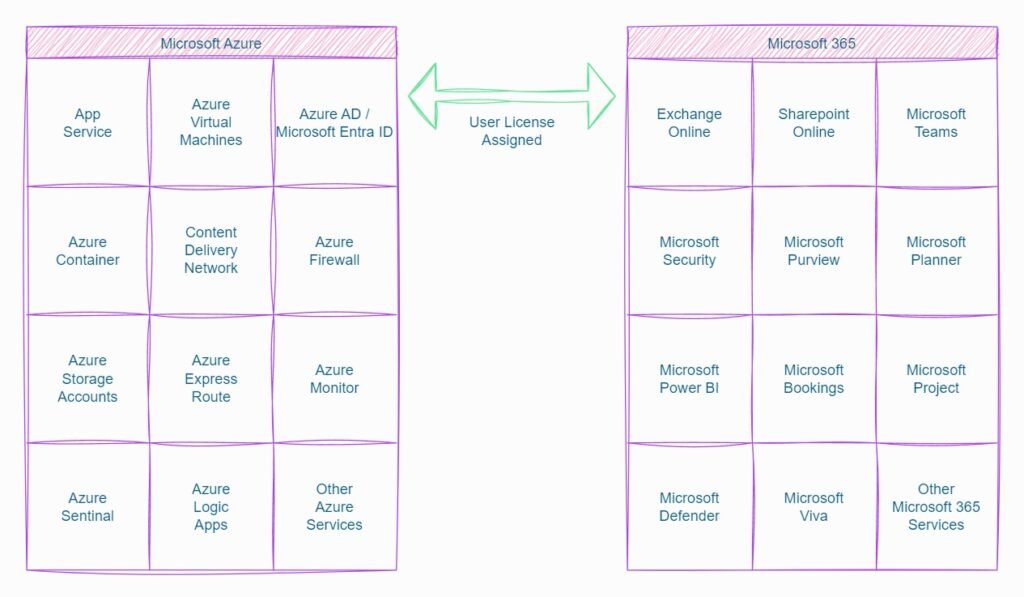
Microsoft currently uses close to a million machines to power Microsoft 365 services. The infrastructure powering these services varies widely across service-specific hardware and virtualized environments in Azure, Windows and Linux, and multi-tenant and dedicated platforms. Microsoft 365 infrastructure is distributed in datacenters around the world, enabling the product users to meet data residency and other requirements.
You can check the location of Azure and Microsoft 365 global datacenters location here.
Microsoft 365 uses both physical storage and Azure cloud storage. SharePoint Online uses both SQL Server storage and Azure Storage for content metadata storage. It also stores encrypted file content in Microsoft Azure blobs. Microsoft Teams uses Private chats (including group chats), messages sent as part of a conversation in a channel, and the structure of teams and channels are stored in a chat service running in Azure.
Tenant in Microsoft 365.
A tenant in Microsoft 365 is a dedicated and virtually isolated instance assign to a specific organization. Example: My organization has a different tenant and a dedicated virtual space reserved only for my organization. Another organization named ABC will have a different space assigned in Microsoft 365.
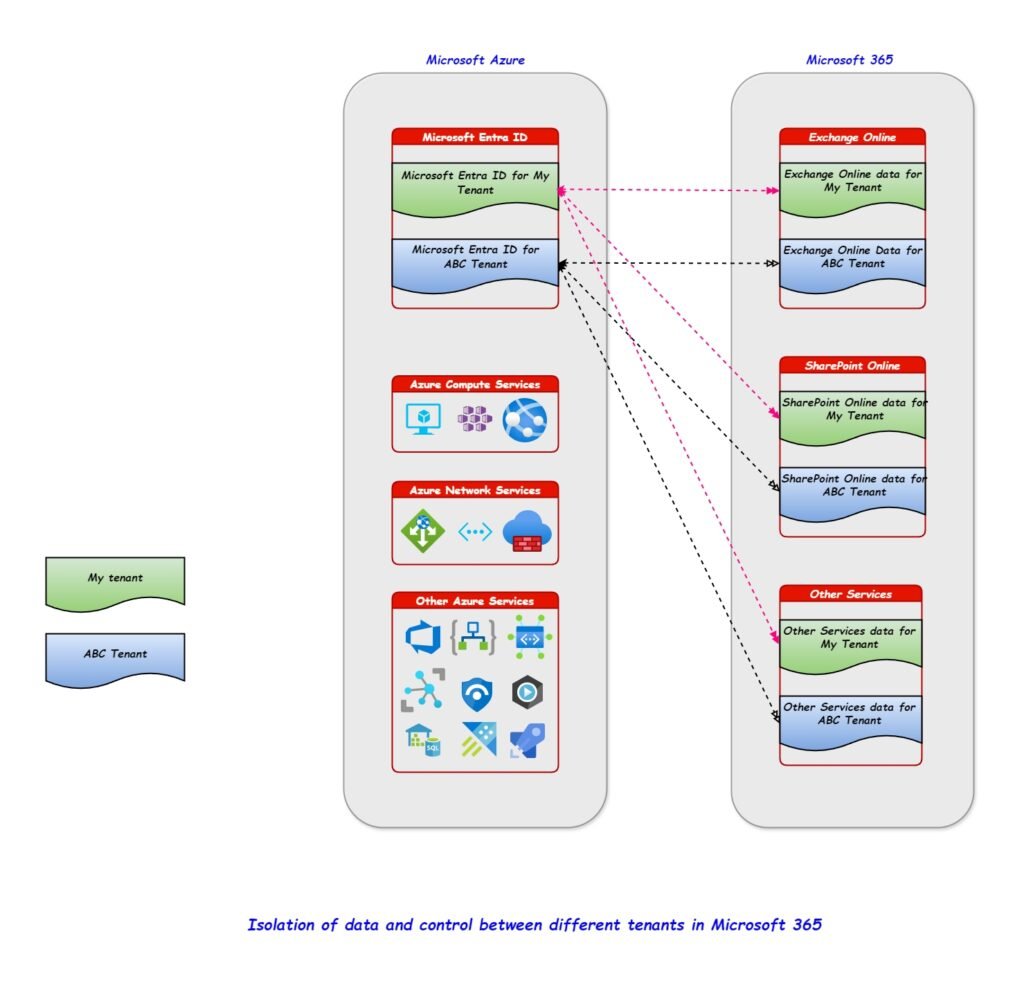
Microsoft 365 uses Multitenant architecture, this means the physical infrastructure is shared across multiple tenants (customers) simultaneously. The data and control for different tenants are logically isolated at different levels so that the data of one tenant cannot be accessed by another tenant and the settings changed on one tenant cannot hamper a different tenant.
Create a new tenant in Microsoft 365.
An organization that intends to use Microsoft 365 services creates a Microsoft 365 tenant. Upon creating a tenant, the system assigns a set of services, such as Exchange Online, SharePoint Online, and others, based on the purchased license for that specific tenant.
To start your journey to the cloud, open a new browser window and navigate to link and select the plan that best suits your needs, you can choose between Personal, Business, Enterprise, and Education.
M365 follows subscription based model, when you buy a subscription to Microsoft 365 for business, you sign up for a set of apps and services that you pay for on a recurring basis. The applications and services that you receive as part of your subscription depend on which product you purchased.
Imagine a tenant with only Exchange Online Plan 2 License then the tenant will not have features like SharePoint Online, Microsoft Teams. In order to get the advantage of other services like SharePoint Online, Microsoft Teams, the organization has to purchase the license that includes the specific service.
For detailed plan information on subscriptions see the Microsoft 365 Enterprise full subscription comparison table
Example: Business Premium license contains OneDrive and SharePoint Online Plan 1 service but the E5 license contains OneDrive and SharePoint Online Plan 2 service where as Exchange Online (Plan 2) license only contains Exchange online service.
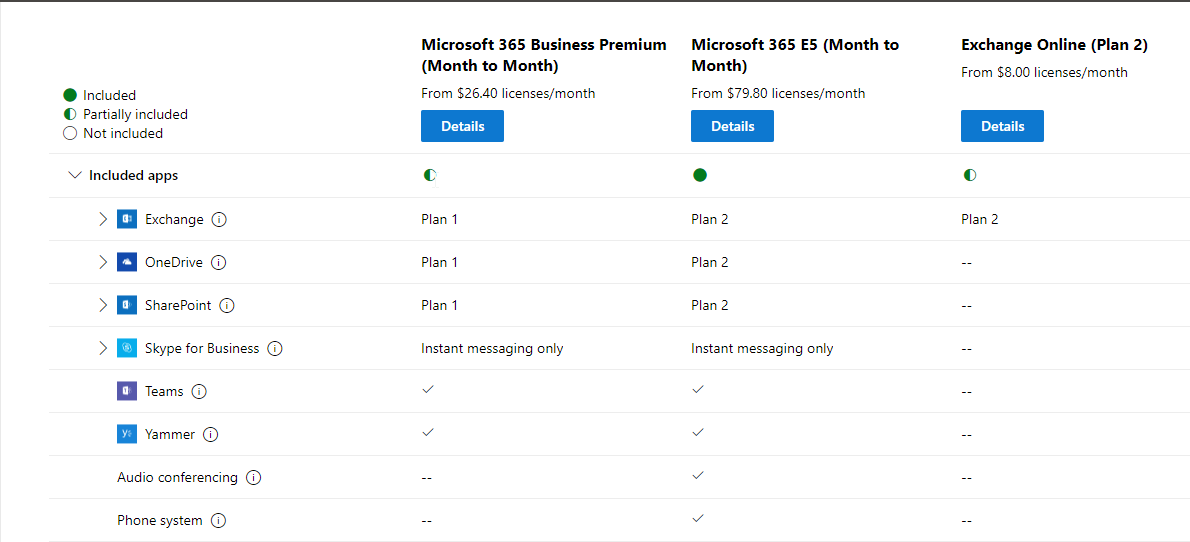
Difference between Subscription and License.
When you buy a subscription to Microsoft 365 for business, you sign up for a set of apps and services that you pay for on a recurring basis. The applications and services that you receive as part of your subscription depend on which product you purchased. Example, the subscription named Microsoft 365 E5 (no Teams) will include all the other services except for Microsoft Teams.
When you buy a subscription, you specify the number of licenses that you need, based on how many people you have in your organization. After you buy a subscription, you create accounts for people in your organization, and then assign a license to each person.
The subscription defines which services will provisioned for the tenant, and the license define which services a user can use.
Conclusion
Microsoft 365 is powerful suite of SaaS applications that improves business productivity and collaboration. Key features of Microsoft 365 are Communication, Collaboration, Security and Compliance, Cloud Storage and device management. The monthly subscription model offered are easier for companies to buy a plan that is suitable for their size and number of users, and continue to operate as usual.